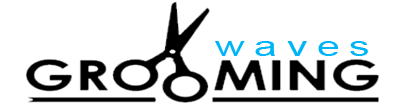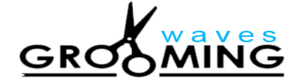GST (Goods and Services Tax)is a single indirect tax system that has removed multiple taxes and eases the entire tax process. It is adopted by the Government of India and even many other countries. After introducing GST, the prices of goods and services have become more transparent.
If you want to become a seller on Amazon, you need to apply for your GSTIN number. If we talk about India only, almost 40 lakh businesses are selling their products on Amazon and acquiring GSTIN. GST is applied on all the products of Amazon, rates can differ like 5%, 12%, 18%, etc., that will be visible to the buyer at the time of checkout. This differentiation of GST and the real price of the product on checkout makes it more transparent. So to acquire your GSTIN, you can either consult your local GST Suvidha Kendra or follow our guide which is defined in further sections.
Amazon business in India
In India almost 40 lakhs of businesses are working on Amazon, selling their products on Amazon. Amazon.com is an online supermarket from which you can buy anything. From small items like pens, and pencils to electronic items, everything is available on this platform. It was introduced in 1994 in India and from the day it touched the skies.
All the items on Amazon are taxable with GSTIN. One of the advantages of having your business on Amazon is a proper GSTIN invoice is issued, which means in business-to-business transactions you can take the benefit of input tax credit.
GST and Amazon
Normally GSTIN is needed only when your business annual income exceeds the settled threshold, but on Amazon regardless of your income, you will need your GSTIN number to create a seller account. It is assumed that your items are going to be sold worldwide and you’ll need GSTIN for the invoice. Having a GSTIN will also benefit you in your business-to-business transactions and you can have an input tax credit.
If being a buyer on Amazon, you have provided your GSTIN while creating your account, you will be able to purchase items with a GST invoice that will help you in filing GST returns and having input tax credits. You can generate your GSTIN by visiting the GST Suvidha Kendra login.
Register for GST on Amazon business
You are required to follow these simple steps to register for GST on the Amazon business:
-
Log in to your Amazon business account and head to the “Account info” section.
-
Select “Manage GST information”.
-
Enter your GSTIN and other details like PAN, and address.
-
Upload the required documents including a copy of your GSTIN registration certificate.
-
Submit and wait for Amazon to verify.
-
After verifying, you’ll get a confirmation email.
You can also manage your GSTIN by following this path: visit ‘Business settings page’ > Manage GST > the administrator then edit the details from there. It’s that easy to manage your GST information from your Amazon business account.
Final Thoughts
It’s necessary to provide GSTIN for all Amazon sellers and all these details will not be shown to other Amazon users.